 UCAS is an excellent resource for investigating courses in recording technology and the music industry.
UCAS is an excellent resource for investigating courses in recording technology and the music industry.
Some questions we get asked are just too general to receive a specific reply. Mike Senior shows you how to come up with some answers of your own.
<h3>Q. I'm thinking of doing a course in recording: which do you recommend?</h3>
As I've mentioned before, finding the best gear for you means deciding what it is that you need it to do and then finding out which unit best fits those needs. The method for finding the most suitable music technology course follows a similar route: first find out what you want from it and then find out which course (if any) provides for these needs.
Once again, putting pen to paper and making a list of the things you want from a course can really help you to focus on the most important points. Many people want to do a course in order to help them get a specific type of studio job. Some simply wish to learn the techniques which will allow them to design and build new music equipment, while others are only interested in improving their skill in manipulating their home‑studio gear. And what about those who only want to know about the way the music industry works and about the relevant financial and legal issues? These are all valid courses of study, and all are represented in the educational market, but this makes the choice of what you want from the course you plan to attend crucial. It is very important to be as specific as you can about what it is you wish to achieve, because most courses tend to mix together tuition in a number of different areas and you need to be able to decide which balance is best for you. And don't forget that you'll have to decide where you're willing to go to attend and how much you can afford to spend, both in terms of time and money!
Once you have done your soul‑searching, it'll be time to find all the available courses which might be suitable for you. There are a number of places to find out about courses, but a good place to start is certainly the Internet. It is rare to find a music technology course that doesn't have a web site, because the Internet is so much a part of modern music‑making now. If you're looking for any official further education course, then the first port of call must certainly be the Universities and Colleges Admissions Service (UCAS) at www.ucas.co.uk. By simply typing the words 'music technology' into their further education search engine I came up with 93 entries, and I'm sure that more concentrated searching would turn up many more.
But there is also less formal tuition to be had than that provided at universities and colleges. Every area has a few home studio owners who supplement their income by offering instruction in the techniques of music production, and this can often be worth a try if you feel you want flexible one‑on‑one tuition close to home. However, you're unlikely to be able to find much in the way of a central database for this type of tuition — though the tuition section in Sound On Sound's classified ads provides a small collection of names and numbers — so you'll probably have to do a fair bit of detective work to ferret them out. An hour or so with your favourite Internet search engine can often turn up something in your area, as well.
If you like the look of a few of the courses you find, then take down their details and contact them to ask to be sent further information. If this information isn't enough to help you decide between the different courses, then you ought to arrange to visit the institution concerned in order to gauge its facilities and staff for yourself — if you can, speak to a few students of the course as well, as they may give you a less 'spun' version of the facilities than you're likely to get from the staff. If you're considering individual tutors, then try to arrange a trial lesson in which you can assess the facilities and expertise offered.
It's worth remembering, when choosing between courses, that many music industry recruiters consider formal qualifications a waste of time — some even actively discriminate against qualified people because they feel that these candidates will lack the necessary robustness and humility. However, this need not put you off following further education — while very few courses will actually get you a job, the knowledge and skills they furnish you with will often speed your progress up the career ladder. If you do expect a course to make you more employable, then you'll have to be prepared to ask some very searching questions of the course organisers. Are there any links between the course and potential employers? Is there any structured work placement scheme? What jobs have recent graduates managed to find, and after how long? Unless you get some sensible answers to such questions as these, you may find that you'll be closer to a proper job in the music industry if you spend your time hassling your way into, and gaining experience from, a runner's job at a studio or radio/television company.
Q. Which computer platform and operating system should I use?
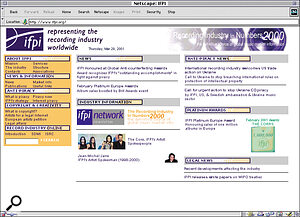

 Any of these computers could be ideal for you, but, equally, it is possible that any of them could also be completely unusable for your purposes.
Any of these computers could be ideal for you, but, equally, it is possible that any of them could also be completely unusable for your purposes.
We hear a number of variants on this question in the SOS office: "Should I buy a Mac or a PC?", "Is the Atari still good enough for professional sequencing, or should I get a more modern machine?", and "How do I decide between Windows 98 and Windows 2000?", to name but a few. These questions have in common that they are often asked at the beginning of the process of specifying a computer system, but they are possibly best addressed at the end. This is because an informed decision can only really be made once you have sorted out what your own priorities are — every aspect of what you want from a system can influence the choice of the most suitable platform and OS.
Because your priorities will be unique to you, it's impossible for anyone other than you to decide on the best system for you. However, in spite of the fact that computers are such flexible and complex beasts, there are still a number of general concerns which it will be important to address whatever your requirements.
Obviously, few people fail to consider the price of the different systems, but it is important to give thought to how high a priority this has for you. Remember also that pricing isn't just about the initial cost of a machine, but is also about the cost of the peripherals (such as storage drives and MIDI/Audio interfaces) which your system allows you to use.
A major consideration for hardware platforms is the capabilities of the hardware itself, and on a number of different levels. Firstly, there is the power of the internal processing engine and the maximum performance which can be achieved with it in music applications. Then there is the question of the number, quality and relevance of the built‑in hardware peripherals — the success of the Atari as a music machine was built on the fact that it had MIDI sockets as standard, for example.
If you're planning to use the computer in your recording space, then you should also consider the level of acoustic noise which will be generated by the hardware — monitor buzzes and fan whirring can easily be unacceptably loud if the system hasn't been specifically designed for music use. What's more, you'll need to make sure that the computer package has the correct physical dimensions for the usages you have in mind, and that it is sufficiently ruggedly constructed.
You will also usually need to look carefully at the system's potential for upgrade and expansion. You might be hoping to upgrade elements of your computer as funds allow, maybe the amount of RAM or the make of processor, and you need to plan for this from the outset if you are going to avoid problems. The provision of serial, SCSI, USB or FireWire sockets can also be vital for expanding your system with storage and interfacing peripherals, and if these aren't provided then PCI or other expansion slots may need to make up for this shortfall.
Compatibility is another extremely important issue to address when specifying which platform or operating system to use. An often overriding concern of many prospective purchasers is whether a given system is capable of running the software they want it to. If there is a program that you are already familiar with and wish to continue using, then this may make the choice of platform for you. However, if you're making the jump to software for the first time then you'll need to think carefully about exactly what it is you need from your music software, and then find out which systems can run the packages that end up on your short‑list.
Your system must also be compatible with the hardware peripherals that you feel you will need. In particular, it's worth making sure that there are decent drivers available if these are necessary to allow your choice of software to communicate correctly with any extra hardware.
A final compatibility issue is whether your prospective machine is likely to hinder the transfer of material between you and anyone you work with. Some musicians deliberately specify a certain computer, operating system and software package in order to make sure that they can work directly on their clients' files without having to convert them in any way. It can also be easier to solve problems with your system if you have chosen a similar one to that which your peers and colleagues use, because firsthand advice is easy to come by.
Finally, there are a number of less tangible attributes of your prospective computer system which you should also examine. How unreliable can you afford it to be? Many musicians on a budget are perfectly happy to accept fairly frequent crashes as a side‑effect of using a computer not only for music, but also for web‑surfing and gaming. However, few professional producers will work with a system which crashes frequently, simply because they will end up losing valuable work.
How easy a computer system is to use might be another deciding factor for you, though this is in no way an objective attribute of any individual system and will depend greatly on the systems with which you already have familiarity. For example, being more familiar with the Windows 95 operating system would make me seriously consider using it instead of a newer one if I were setting up a computer system for music. Ease of troubleshooting will inevitably be particularly vital for musicians. It's almost unheard of, it seems, for anyone setting up and using a computer music system to completely avoid any problems and, given that technical support can often be patchy (especially with budget equipment), it can be a reassurance to many musicians if they feel they can solve certain problems by themselves.
I have only attempted here to make clear the main general areas of enquiry which need to be dealt with when deciding on a computing platform or operating system. From this point, only you can decide which of these areas are most important to you. When you have decided on your priorities, then what remains is to find the information which will combine with this list of priorities to select the best system for you from the myriad possibilities.
The variety of available equipment and the rapid rate at which the hardware and software technology advances mean that there's a vast amount of information out there about computer platforms and operating systems, and this can make the whole subject extremely daunting. There's certainly a lot more than can be usefully covered in a single magazine column, and that's why SOS provides regular computer notes articles for the main music platforms every month, as well as in‑depth features and series on the subject, in order to make things easier for you. There's a mountain of stuff at https://web.archive.org/web/2015..." target="_top, with Paul White's five‑part 'Hard Choices & Soft Options' series being a good place to start. If you feel moved to do some further research as well, then cast an eye over the earlier parts of this series, where I have already covered a number of tricks for finding what you're looking for.
Q. I'm dissatisfied with the service I'm getting from my retailer. What can I do?
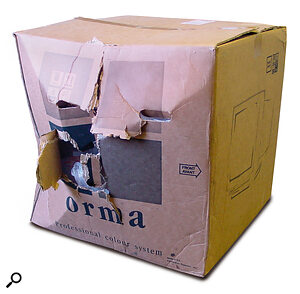 If some equipment you've ordered arrives in a package looking like this, then you'll need to know what to do about it.
If some equipment you've ordered arrives in a package looking like this, then you'll need to know what to do about it.
It is not uncommon for SOS to receive emails from readers who are having problems with retailers — it's a tough job for suppliers to keep up with all the new product developments, particularly where computers and software are concerned, so it's understandable that things can go awry from time to time. While the details of each case are inevitably different, there is still a fair amount of general advice which can be offered to help speed a solution.
Possibly the most important bit of advice I can offer is only to rely on those communications between you and your retailer which are made in writing. Every time a conversation (or even an email correspondence) with a member of your retailer's staff contains a claim to which you wish to hold them, you have to follow up that conversation in writing, stating the claims you understand them to have made, and inviting a written response from them regarding these understandings if they feel it is necessary. Every letter you write, especially if it incites a response in which a representative of the retailer confirms their claims in writing, will give you a better chance of succeeding in a claim if you end up ever having to take anyone to court — and because anyone who might have unscrupulous intentions is likely to be well aware of this, they are less likely to try anything dodgy in your case.
A few things to bear in mind though. Firstly, written correspondence is only really of value if it can be traced to a specific person shown to be acting on behalf of the retailer. This means that you should always find out the full name, job title and company postal address of everyone you deal with, so that you can confirm details with them in writing. Also, be careful about trusting any letter which is not on company headed paper (with a date), which doesn't come from a specific individual, or if that individual hasn't signed at the bottom. Secondly, remember that letter‑writing can also be applied as a preventative measure, rather than as a cure — if you make clear in writing exactly what it is you expect from the retailer, before you hand over your money, not only will they be more likely to deliver it exactly, but it will also put you in a much stronger legal position if anything does go wrong.
If a piece of equipment you've ordered never arrives then you'll be in a better position if you've paid with a credit card, especially if you're buying via mail order or over the Internet. Under the UK's Consumer Credit Act of 1974, it is illegal for money to leave your account if goods have not been delivered — in the event of non‑delivery, you can claim a refund from your credit card issuer (though debit cards aren't covered). In addition, many credit companies also offer extra cover for customers' goods, and you should ask for details about this from them.
When any order arrives, you should check that everything you expect the package to contain is present and undamaged. If you are unable to do this, then mark the delivery note 'unchecked'. If the contents of the package are damaged or faulty, do not agree to having them repaired — in the UK this will lose you your right to expect an exchange or complete refund. If your insistence on this is not met with a favourable response from the retailer, then you should consider contacting your local Trading Standards office or any relevant consumer associations — the Office of Fair Trading's consumer information line (+44 (0)845 722 4499) may be able to suggest who would be in the best position to help. If advertising has led you to believe that you should have got better service, then also try contacting the Advertising Standards Authority (+44 (0)20 7580 5555 or www.asa.org.uk).
Q. Where can I get statistics about the music industry?
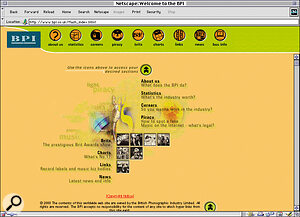 BPI, RIAA and IFPI all provide record‑sales statistics, but which one will have the figures that will be most relevant to you?
BPI, RIAA and IFPI all provide record‑sales statistics, but which one will have the figures that will be most relevant to you?
Every reader who writes in with this question seems to have a slightly different reason for doing so, and hence the information each requires tends to be different. However, there are two main types of statistics which appear to be of most concern. The first of these are record‑sales and airplay statistics. If you're interested in such statistics week by week, these are pretty well covered in magazines such as the UK's Musicweek (+44 (0)20 7940 8585) and the USA's Billboard (+1 740 382 3322 or www.billboard.com). However, if you're after more long‑term statistics, you'll have to look elsewhere. For the UK, the British Phonographic Institute (+44 (0)20 7851 4000 or www.bpi.co.uk) and Phonographic Performance Ltd (www.ppluk.com) are good places to start. For statistics outside the UK, the Recording Industry Association of America (+1 202 775 0101 or www.riaa.com) and the International Federation of the Phonographic Industry (+44 (0)20 7878 7900 or www.ifpi.org) would be a better bet. The second set of statistics musicians routinely request are sales figures for the different types of electronic music equipment, and here the UK's Music Industries Association (MIA: +44 (0)1483 223326 or www.mia.org.uk) is probably the best source for purchasing such information. For the USA, I'd suggest contacting the NAMM International Music Products Association (+1 760 438 8001 or www.namm.com), whose currently 'under construction' Resource Centre promises to offer such information. There's also Music Trades magazine (+1 800 423 6530 or www.musictrades.com), which publishes US music equipment sales statistics each year.
 Many computer users automatically go for the most recent versions of operating systems, such as Windows 2000 or Mac OS X, even when older systems might be more appropriate to their needs.
Many computer users automatically go for the most recent versions of operating systems, such as Windows 2000 or Mac OS X, even when older systems might be more appropriate to their needs.
