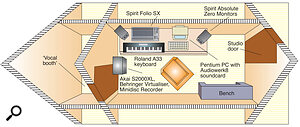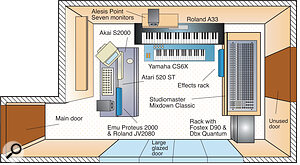Common questions about using computers in the studio answered.
There now seems to be a computer in almost every studio, but it is not always obvious how best to organise your whole setup around one. This is especially true in the project studio, where you're trying to fit your computer and music hardware into a setup which won't end up giving you neck or backache. In addition, computers are renowned for making unwanted contributions to the studio environment — acoustic fan and drive noise, as well as electromagnetic radiation from their monitors, for instance — and can be prone to crashing frequently in less‑than‑ideal operating conditions. So, with all this in mind, here's a selection of answers to many of the common computer‑related questions that we receive at SOS.
Q. Do I need to make special arrangements for powering my computer in the studio?
 If mains interference is degrading your soundcard audio recordings, there are cost‑effective filtering devices available which can solve the problem.
If mains interference is degrading your soundcard audio recordings, there are cost‑effective filtering devices available which can solve the problem.
While you can just plug your computer into the nearest power outlet, some authorities suggest plugging your computer into a separate wall outlet from your other audio gear in order to minimise the risk of computer interference getting into the audio chain. However, I think that this doesn't really apply when you're using computer soundcards — I'd use the same mains socket, or at least one close by, to keep earthing arrangements as similar as possible, therefore keeping hum levels down to a minimum.
Q. Should I buy a surge‑protected mains adaptor to protect the computer?
 If your electric guitar is picking up interference from your monitor, then you could consider changing to a flat‑screen TFT model.
If your electric guitar is picking up interference from your monitor, then you could consider changing to a flat‑screen TFT model.
This should prevent damage to your computer in the event of a power spike arriving through the mains supply during a thunderstorm, although the level of protection offered will usually depend on how much you spend on the adaptor. It's better to be safe than sorry of course, so the safest bet is to switch off all your appliances during a thunderstorm and unplug them from the wall sockets altogether, even if you have surge‑protection. You should also consider disconnecting your modem from the telephone lines in such cases.
Q. How can mains‑borne interference corrupt computer data, and what precautions can I take against it?
 If your computer can be made to support two monitors simultaneously, as in the Steinberg Nuendo system above, it can make software MIDI + Audio sequencing a much more enjoyable experience.
If your computer can be made to support two monitors simultaneously, as in the Steinberg Nuendo system above, it can make software MIDI + Audio sequencing a much more enjoyable experience.
It's theoretically possible that severe mains interference could actually corrupt data being written to your hard drive, but the majority of computer power supplies already include built‑in filtering that will prevent this in most cases. A far more likely problem is that such interference will cause clicks on your soundcard audio recordings. If this interference is caused by switches elsewhere in the building (central heating thermostats are a common cause), then they are nearly always better dealt with at source, by suppressing the switch contacts.
There are plenty of cheap distribution boards available with on‑board mains filtering, and these should get rid of, or at least reduce, the majority of audio clicks and pops. However, you should be wary of plugging the rest of your gear into these, as they often increase the impedance of the mains supply, degrading audio quality slightly in the process.
Q. Can power cuts damage a computer?
Normally this won't do any damage at all, although intermittent power can stress the electronics. If you are at all concerned about losing data in the event of a power cut (and if you intend to have paying clients then you should be), buying an uninterruptible power supply is a must. You can buy these from most of the larger PC suppliers, and they will provide sufficient backup power to keep the computer going while you save your files. If your sequencer provides an auto‑backup feature, setting this to save every five minutes or so can also be a godsend in the event of a power cut.
Q. Why is my computer monitor screen display distorted down one side?
This is most likely caused by the strong magnetic field from an unshielded loudspeaker, which can affect the electron beam used in Cathode Ray Tube (CRT) displays. Keeping the speakers a couple of feet away from a CRT display should solve the problem. Some speakers are available in shielded versions for use close to computer screens, but these often cost more and the sound can be compromised, because the designers tend to avoid using powerful magnets which are more expensive to shield.
Q. Is there a way to work close to a computer without picking up hum on my guitar?
 Here is a selection of different recording setups from SOS readers' studios. Notice that they are all laid out so that the available gear is within easy reach of the operator, avoiding any uncomfortable stretching during use.
Here is a selection of different recording setups from SOS readers' studios. Notice that they are all laid out so that the available gear is within easy reach of the operator, avoiding any uncomfortable stretching during use.
The problem here is the CRT display, once again, which puts out magnetic interference. Although humbucking pickups are less prone to such problems, this won't help Strat owners and others who prefer the cutting sound of single‑coil pickups. However, there are a few easy ways to minimise this problem if you're recording your own performance. One technique is to learn the keyboard shortcuts for your sequencer, get ready to record, and then temporarily switch off your monitor, although doing this repeatedly runs the risk of shortening the life of your monitor. A better way around the problem is to move further away from the screen, as the electromagnetic field's strength drops off with distance. However, you'll probably need to use some sort of remote control, or get extenders for your keyboard and mouse leads, so that you can get far enough away from the screen.
Alternatively, you should consider buying one of the more expensive flat‑screen TFT (Thin Film Transistor) monitors. These are just like the screens found on laptops, but are now available separately in larger sizes and have several advantages for the musician. Unlike CRTs, they don't emit electromagnetic interference, and don't suffer from any image distortion when standing next to loudspeakers containing powerful magnets. Moreover, TFT displays have a much smaller footprint, which means that they'll have less impact on your control‑room acoustics. Bear in mind, though, that the viewing angle for TRT monitors tends to be narrower, so you will have to sit more directly in front of the display, and that you have to stick with the default screen resolution — if you switch to any other the display you'll get unpleasant scaling errors.
Q. Could I use a new Tft and my existing Crt monitor side by side?
 Fed up with your computer's mouse? There are many other controller options available.
Fed up with your computer's mouse? There are many other controller options available.
It's perfectly possible to run multiple monitors side by side, or above and below each other for that matter, whatever their technology. This allows you to view more windows simultaneously or to increase the space which each can occupy. What you need, apart from the monitors themselves, are a suitable operating system (for PC owners this means Windows 98, ME, or 2000, though most owners of modern Macs should be able to run two monitors), and a way to plug both monitors into the one computer simultaneously. On the PC, this will mean using a PCI graphics card as well as the more common AGP one, and each one will take an expansion slot and an interrupt. However, only some cards will work in this configuration (Microsoft have a list on their web site), so a far better alternative is to buy a single graphics card that supports two monitors — a good model for the PC is the Matrox G450 Dual Head, currently available for around £70 in the UK. Bear in mind, though, that there are no such dual‑output cards commonly available for Macs.
Q. What is the best way to arrange my computer gear?
If you're spending a lot of time in your studio, it's important to organise your equipment to minimise the chances of eyestrain and backache. Many studies have been made in office environments, and there is now basic advice available for those setting up computer systems that also applies to the more general environment of the small studio. Your chair and work surface should be adjusted so that your keyboards (musical or computer), mice, trackballs, and mixer surfaces are all at or slightly below elbow height. Monitor screens should be placed at or slightly below eye level — it increases eyestrain if you are looking upwards.
If most of your time is spent working with a MIDI + Audio sequencer then your monitor screen should ideally be placed centrally between your monitor speakers, with the computer keyboard and mouse several feet in front of them, so that you're in the monitoring 'sweet spot'. A desktop computer can normally be placed beneath the monitor screen, if you wish, although most musicians now buy tower cases which can be placed at floor level to keep them a little out of the way.
Arranging your computer alongside other gear in the studio almost always ends up as a compromise. A good rule of thumb is to place frequently‑used items closest to you — this will avoid wearing your carpet out, if nothing else! Some musicians use the computer arrangement just described, with a hardware mixer compact enough to be placed alongside, while positioning their keyboards at right angles to this on one side or the other. Others put the hardware mixer centre stage, with the computer at right angles on one side and a master keyboard at right angles on the other.
Purpose‑designed studio furniture can make life easier here, and at surprisingly modest prices from companies like Omnirax and QuikLok. However, don't rule out computer furniture from office suppliers and catalogues — it can be competitively priced, and there is a wide enough choice that you may find something ideal for your needs.
Q. Would it be easier to rackmount my computer?
This would certainly give you more desktop or floor space, at the expense of using (typically) 4U of your rack space. Many specialist music suppliers are now offering rackmount computers, particularly of the PC variety. If you fancy a bit of DIY, you could use one of the PC rackmount cases I mentioned in SOS May 2001's Q&A pages, but bear in mind that you effectively have to rebuild your PC from scratch to mount your motherboard within such a case.
If you rackmount your computer, you'll need to pay particular attention to vibration and noise, since bolting it into a typical rack could well amplify any existing noise still further. One possible solution for vibration problems might be to place a pad of neoprene behind each rack ear before bolting the computer in — with the proviso that you'll probably need to support the case at the rear as well, since computers tend to be fairly heavy. Another consideration is the possible build‑up of heat, so make sure that hot air can escape easily from the rear of the computer once it's bolted into the rack. Overheating is a classic cause of random crashes.
Q. Is it possible to have a silent computer?
Continuous background acoustic noise is the last thing you need in a recording studio, whether or not you use mics, since the increased noise floor will prevent you hearing subtle details in your mix, especially at 24‑bit resolution. Until recently, computers were often the worst culprit, with whining and clicking hard drives, and whirring cooling fans on the processor and in the power supply. Thankfully, Apple now have models available that use no fan cooling at all, and various suppliers (notably Carillon, Digital Village, Millennium Music, and Red Submarine) are also offering quiet PC models. These use more substantial cases, and often SilentDrive sleeves to enclose the hard drives, as well as low‑noise fans to replace the standard ones. Even though these are custom‑built systems, the parts used are available to DIY enthusiasts from QuietPC (www.quietpc.com). Check out my feature in SOS January 2000 for in‑depth information on these and other noise‑reducing options.
Q. Can I shut my computer inside a cupboard to reduce the level of noise it produces?
It's perfectly possible to make a computer run quietly enough that it can be left in the middle of the studio, but you can alternatively place the whole computer in a cabinet or cupboard, or even place it in the next room, as long as you can drill holes for the necessary cables! As with rackmount computers, though, be careful to arrange that hot air can escape easily at the rear, and that cool air can enter by some means at the front.
Q. Where can I get extension cables for my monitor, mouse, and keyboard?
If you're wanting to get a noisy computer out of the control room, you'll probably need longer cables for your keyboard, mouse, and monitor. Extension cables for these can be bought from most computer suppliers in lengths of up to about two metres, but it's important not to scrimp on quality, particularly where the monitor is concerned. Long cables will always degrade a monitor's image, making it slightly fuzzy. A number of specialist dealers offer a range of suitable shielded monitor cables — there are 5m, 10m and 25m lengths available, though it would be advisable to have a booster/splitter box at the far end if using the 25m length, in order to maintain video quality.
Q. What's the longest computer cable I can use?
In general, you don't need to worry too much about this, whether for a monitor screen, or for devices that use the serial, parallel, USB, SCSI or FireWire ports, since it's rare for anyone to solder up their own. Be guided by what suppliers have on offer — most budget cable ranges will include a couple of standard lengths, but expect to pay a premium if you want a particularly high‑quality one which avoids problems over long cable runs. While it's easy to source extender cables for mice and keyboards, try to avoid joining cables together when using high‑speed digital protocols like SCSI. These benefit from high‑quality cabling throughout, with cable lengths kept to the shortest possible.
Q. I don't like using a mouse. What alternatives are there?
Some musicians have found trackballs easier and more intuitive to use, and there are plenty available from most computer suppliers. You can even buy mice with built‑in trackballs, such as Microsoft's Intellimouse Trackball. Although many people find the touchpads built into many laptops more difficult to use than a mouse, dedicated graphics tablets can also be bought, from about £20, offering far better control that may suit you better.
Cordless mice and keyboards can also be a great help to a musician, and prices are not that much more than for standard ones nowadays. I've spotted infrared keyboards for less than £30, while a keyboard and mouse combination can be had for about £45. Guitarists using single‑coil pickups and a CRT monitor may find them particularly useful, since they allow you to walk away to the other side of the room if necessary.
In addition, there are other hardware controllers specifically designed for music applications. These are great for controlling several parameters at once, as you can so easily do on a mixing desk or hardware synth — this makes fading one sound out as another one fades in far easier, or instance. Some, like Digidesign's Control 24, Emagic's Logic Control and Steinberg's Houston, are high‑end devices dedicated to specific software. On the other hand, there are also various manufacturers providing USB‑based devices at cheaper prices for more general‑purpose use, such as Edirol's U8 and Tascam's US428.
For those who require more generic MIDI‑only control of audio software and hardware, several devices are available at even cheaper prices, such as Doepfer's Pocket Control, GMedia's Phat Boy, Kenton's Control Freak and Peavey's PC1600X. These can generate a variety of MIDI controller messages that can be sent to your computer via any standard MIDI interface. Some such controllers even allow you to download setups from the web which work with various specific software applications or hardware units.