If you're tired of mixing on-screen using just your mouse and keyboard, then it's worth considering a hardware MIDI controller. But with so many different models available, how do you choose the one that's right for you?
One of the most common complaints about computer-based audio systems (other than stability) is that the physical user interface comprises a keyboard and mouse, while traditional studio equipment is operated using knobs and faders, where several parameters can be changed simultaneously if necessary. An obvious solution to this problem is to add some kind of MIDI control surface that will translate the action of physical knobs and faders into MIDI messages, which in turn control the virtual knobs and faders on screen.
The problem arises when you come to choose a control surface, because there are several different types at prices from under a couple of hundred pounds to well over a thousand pounds. In a forthcoming issue we'll be talking to specific users about how they manage different types of control surface in practice, but as a prelude to this it makes sense to look at the different types of controller available in more general terms and to focus on their strengths and weaknesses.
Starting Simple
The simplest type of controller is the familiar MIDI fader box, where a typical model might offer eight or 16 faders, plus a number of knobs or buttons. A useful addition for guitar players working alone is an assignable footswitch jack for hands-free punching in and out. These simple controllers use standard non-motorised faders, which makes them relatively inexpensive to build, and most allow you to define what type of MIDI message is sent by each fader. For example, if you want to control the channel fader levels on a typical sequencer mixer, you'll probably need to set each fader to a different MIDI channel and have it send MIDI Continuous Controller number seven (CC7) over the range zero to 127. If knobs are provided, they could be set to control pan pots using CC10 messages.
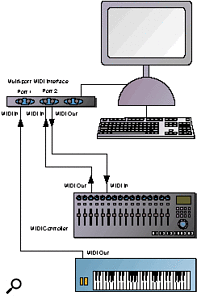 Figure 1. A MIDI loop between a hardware MIDI controller and a computer sequencer.If all you wanted to control was level and pan, then a MIDI controller need be no more complicated than that described, but most users require more flexibility, for example, to configure the faders as aux sends or to use them to control EQ or plug-in parameters. To make this work, the controller needs to be programmable in much the same way as a synthesizer or effects pedal, such that patch one might configure the faders to control volume, patch two might assign them to aux send one, patch three might assign them to aux send two and so on. This requires the addition of a display of some kind (which could be as simple as a three-digit numerical readout) plus a number of programming buttons, though having a data wheel as well is not uncommon. A data wheel aids programming, but may also be assigned to perform some real-time control task, perhaps including audio scrubbing if the software being controlled supports that.
Figure 1. A MIDI loop between a hardware MIDI controller and a computer sequencer.If all you wanted to control was level and pan, then a MIDI controller need be no more complicated than that described, but most users require more flexibility, for example, to configure the faders as aux sends or to use them to control EQ or plug-in parameters. To make this work, the controller needs to be programmable in much the same way as a synthesizer or effects pedal, such that patch one might configure the faders to control volume, patch two might assign them to aux send one, patch three might assign them to aux send two and so on. This requires the addition of a display of some kind (which could be as simple as a three-digit numerical readout) plus a number of programming buttons, though having a data wheel as well is not uncommon. A data wheel aids programming, but may also be assigned to perform some real-time control task, perhaps including audio scrubbing if the software being controlled supports that.
Clearly, setting the fader and knob assignments for each bank could be a tedious job, so to make this easier, some devices include ready-made templates to control common sequencers or to edit the more popular synthesizers. Many also include a MIDI learn mode and therefore need a MIDI In as well as a MIDI Out, because they have to be able to receive MIDI data from the sequencer to work. The usual arrangement is that, once a fader has been put into MIDI learn mode, waggling any software knob or fader using the mouse will automatically assign the selected fader to operate that particular parameter. The MIDI setup is shown in Figure 1 and entails only connecting the controller's MIDI Out to a MIDI In port on the sequencer and a sequencer MIDI Out to the controller's MIDI In, assuming the computer uses a multi-port MIDI interface.
Because a number of users only have a single MIDI port, it is not uncommon to find MIDI controllers offering some kind of MIDI merge facility, so that a master keyboard can be fed to the sequencer via the controller, the keyboard and fader control data being merged before they're sent to the sequencer, as shown in Figure 2. Where in-built merge is not available, a standard MIDI merge box can be used to combine the controller and keyboard outputs before feeding them to the sequencer's MIDI In.
 Figure 2. Using a hardware controller's MIDI merge facility.The weakness of any multi-program MIDI controller of this type is that the faders don't physically move unless you move them yourself, so if you use any mix level automation or you switch to a different bank, the faders are likely to be in physical positions that do not match the current value of the parameter to which they are assigned. Several systems are in use to make sense of this obvious limitation, the most common being that the fader only takes control of the assigned parameter once you move it through the position that corresponds to the current parameter value. This prevents the sudden jump in controller value that would occur if the data changed to reflect the fader position as soon as the fader was moved — although this system is used in some cases.
Figure 2. Using a hardware controller's MIDI merge facility.The weakness of any multi-program MIDI controller of this type is that the faders don't physically move unless you move them yourself, so if you use any mix level automation or you switch to a different bank, the faders are likely to be in physical positions that do not match the current value of the parameter to which they are assigned. Several systems are in use to make sense of this obvious limitation, the most common being that the fader only takes control of the assigned parameter once you move it through the position that corresponds to the current parameter value. This prevents the sudden jump in controller value that would occur if the data changed to reflect the fader position as soon as the fader was moved — although this system is used in some cases.
In my view, systems without moving faders, such as those described so far, are most useful when they're spending most of their time doing one job, such as controlling levels and pans, but if you need the ability to switch functions frequently, the need to manually realign the faders with their new on-screen values every time makes the whole process quite tedious. Life gets a little easier if the controller includes indicator lights that show you when the fader is in the same position as the current parameter value, but many of the cheaper controllers omit this useful feature.
Using Digital Mixers As MIDI Controllers
Hardware digital mixers can also make good MIDI controllers, whether their faders are motorised or not, and if they have additional buttons that can be assigned to the sequencer's transport control section, so much the better, as this can make punching in and out of record easier than using a mouse. Those with manual faders invariably have indicators, as previously described, to show when the fader position is 'normalised' with the data value, as this is pretty much essential to the mix automation systems of such mixers, but what you may not get is the ability to define the MIDI messages sent by the faders.
 If your controller can't be reprogrammed to send different messages, then you are left with the task of transforming the data (from what it is to what you'd like it to be) at the input to your sequencer. In Logic this would be done using the Environment, whereas in Steinberg's Cubase you'd use Mixer Maps. This can require some expertise and patience, though you may find ready-made solutions for some of the more common mixers and controllers on some of the support web sites or within the extra software that comes bundled with your sequencer.
If your controller can't be reprogrammed to send different messages, then you are left with the task of transforming the data (from what it is to what you'd like it to be) at the input to your sequencer. In Logic this would be done using the Environment, whereas in Steinberg's Cubase you'd use Mixer Maps. This can require some expertise and patience, though you may find ready-made solutions for some of the more common mixers and controllers on some of the support web sites or within the extra software that comes bundled with your sequencer.
Moving-fader mixers have the advantage that the faders can be made to follow the sequencer data, so that any programmed moves are reproduced by the faders and also any changes made to on-screen values are reflected in the fader positions. Again this requires a MIDI loop between the sequencer and the mixer, and as mixers are not designed specifically as MIDI controllers, you'll probably find they don't offer a MIDI merge facility. The solution is to use either a multi-port MIDI interface or a MIDI merge box, but as 16 MIDI faders are likely to take up all 16 MIDI channels of one MIDI port, having more than one MIDI port is pretty much essential anyway.
Dedicated Controllers
The most elegant of all solutions is to use a dedicated, moving-fader controller that is optimised for your specific piece of software (but that is hopefully flexible enough to allow its use with other devices too). Emagic's Logic Control, Digidesign's Control 24 and Steinberg's Houston are all examples of dedicated controllers.
What the best of these units have in common is the ability to switch between banks of faders quickly and seamlessly, so that you can move from fader control to aux or EQ at the press of a single button. They also tend to have sophisticated displays that show you what each fader is controlling at any time. Proper tape-style transport controls and mute/solo buttons are also a feature of the more dedicated devices, along with track arming buttons and the ability to access and edit plug-in parameters. Given that a fast modern computer can provide extremely high-quality 32-bit floating-point mixing, there's no reason that the combination of a suitable control surface and a fast computer should not give just as good audio performance and be just as easy to operate as a hardware digital mixer.
Hard Choices
Having the right hardware controller can make a huge difference to the usability of a system, but I'm well aware that different people are willing to put up with varying amounts of inconvenience in exchange for economy. For example, at least two of our regular SOS contributors use relatively cheap MIDI control boxes (without moving faders) all the time, and they seem to like them. However, when I bought one I found that it only ever got used for level control, because I felt life was too short to normalise the fader positions ever time I wanted to change the fader function. Because I do most of my work using Emagic's Logic, Logic Control currently seems to be my ideal solution as it offers the best possible integration. But that's not to say that you couldn't use your existing moving-fader mixer to achieve almost as much providing you have the patience to set it up in the first place.
In recording, there are so many different ways of working that no single way can be described as best, which is why there's room in the marketplace for so many types of hardware controller. I come from a hardware recording background so I like to be able to adjust several faders at once, but those people brought up using a mouse and keyboard may never feel the need to explore anything else. Only you can decide what you need to improve the way you'd like to work, and hopefully this brief introduction has given you some idea of the benefits and limitations of the various solutions available.
