Try these tips and techniques for creating more convincing programmed rhythm parts in your sequencer.
Not a lot of people know this, but my first foray into pop music was at the age of 13, when I took up playing the drums as a form of rebellion against the classically‑based school music lessons of the time. I must have played drums in bands for around ten years before I traded in my drum kit for a Gibson SG Junior.
 A set of drum trigger pads, such as this one from Yamaha, can be used to trigger artificial sampled sounds, while keeping something of a human feel in the rhythms. During my time as a drummer, I learned something about rhythm and about how drum parts were constructed, but when it comes to creating sequenced drum parts on a keyboard, I'm probably as bad at it as anyone else. There are numerous reasons why programming drum parts is so difficult, not least being the way real drummers play all the hand and foot parts together in a very symbiotic way. Try to play one part without the others and the feel tends to evaporate.
A set of drum trigger pads, such as this one from Yamaha, can be used to trigger artificial sampled sounds, while keeping something of a human feel in the rhythms. During my time as a drummer, I learned something about rhythm and about how drum parts were constructed, but when it comes to creating sequenced drum parts on a keyboard, I'm probably as bad at it as anyone else. There are numerous reasons why programming drum parts is so difficult, not least being the way real drummers play all the hand and foot parts together in a very symbiotic way. Try to play one part without the others and the feel tends to evaporate.
It is always a temptation to input the individual drum or cymbal parts one track at a time and then to quantise them into submission. While this may work well enough for dance music (after all, the entire genre evolved from the quantise button), if you try to apply the same technique to anything that's supposed to sound in any way real, it invariably fails. The reason is plain — real drummers may seem to play to some mental quantise grid, but what actually happens is that they vary or offset the timing of certain beats to introduce feel.
You can experiment with this in a fairly superficial way by taking a quantised drum rhythm, then moving the snare drum part backwards or forwards in time by a few milliseconds to see how this affects the feel. Making the snare drum early will push the track, creating an energetic feel, whereas delaying the snare will give the same part a laid‑back feel. This is just an approximation, however, because a good drummer may make timing variations throughout the bar and, furthermore, there will probably be other subtle timing variations over the course of a verse or chorus.
One possible way forward is to use a set of MIDI drum pads or one of the all‑in‑one MIDI drum pad controllers to input parts in real time, ideally in conjunction with a MIDI bass drum pedal, but this only works if you're a reasonably good drummer in the first place. The whole point of this exercise is to capture the feel of the original performance, but if your timing is so sloppy that you need to quantise the end result, then you've thrown away the main advantage of inputting parts in real time. A practical compromise for some styles of music is to program the kick and snare parts separately, as these tend to hang together (rhythmically speaking), then overdub the ride cymbals or hi‑hats next time around, and finally put in your tom fills. However, if you're after an authentic sound, remember to delete any ride/hi‑hat sounds that occur at the same time as any tom fills — a real drummer would be unable to play both at once.
There are however, other ways to create a sense of feel, one of which is to find a suitable drum rhythm on a commercial recording or sample CD and then play along to that, mimicking the timing as closely as possible (even though you may decide not to copy the rhythm exactly). Because you're playing along with an existing part, recording one or two drum parts at a time is less of a problem, and if you record several bars, you can pick the best example of each part and then combine them to produce the perfect groove. It doesn't matter about having exactly the right sounds at this point, as you can always change those for a different MIDI module or sampler sounds later on.
If You Must Quantise...
Once you have your MIDI drum part, there are quantise options that you can try that won't rob your part of all its feel, one being percentage quantise. Most serious sequencers include this function and its purpose is to move your notes to a position between where you actually played them and the rigid quantising subdivisions. The amount by which your note is moved depends on the percentage you set, so if you were to choose 50 percent, your notes would be moved midway between their original position and the rigid quantised position.
Another useful avenue of exploration is the quantise 'swing' function, which in effect bunches up alternate pairs of beats to create a shuffle feel. This isn't always suitable, but a small amount of swing can sometimes add the required degree of life to an over‑quantised drum part.
A third quantise option is to introduce random timing and/or velocity discrepancies into a part to simulate the natural variations that are part of a human drummer's performance. You may want to try treating the whole kit this way, or reserve randomisation for the hi‑hat and ride cymbal parts. It can be quite effective providing you don't go too far and make your virtual drummer sound incompetent!
Combine & Conquer
For me, it is often a combination of approaches that works best. For example, layering one or more elements of a sampled rhythm with MIDI parts played live, or with extra percussion and cymbal parts recorded over the top. The Spectrasonics Groove Control sample CD‑ROMs work particularly well in this context, as the samples are arranged in a number of layers, allowing you to choose, say, just the kick and snare parts from some samples, or perhaps just the incidental percussion. Something that would really make life easier is a whole collection of practical hi‑hat and ride parts sampled from a real performance that could then be added over a programmed kick/snare beat, but very few sample collections seem to offer more than a token nod in this direction. If anyone came up with something like this, I think they'd be onto a winner.
Another related trick I've found to work in some instances, especially in the context of ethnic percussion, is to find a sampled drum roll or flourish and then play just a short snatch of it (usually the first two or three beats) to create a flam‑like embellishment. There are some nice examples of these sounds in the Udu menu on the Roland World JV‑series expansion cards. These little ornaments can be mixed with programmed single hits to produce a more organic‑sounding drum part.
If the drums are sampled or played from a synth where the patches allow pitch‑bend, a little pitch‑bend can be used to produce a 'talking drums' effect. Note that this doesn't work with most drum machines, as pitch‑bend (if available at all) tends to set the pitch at which the drum voice will play, rather than changing the pitch during the time the note plays back.
While on the subject of ethnic percussion, another useful device is to take a fairly atonal percussion sound (there are a lot of these metallic, nominally pitched sounds amongst African instruments) and drive these from a simple arpeggio based on the chords of the song. Layer them under your regular rhythm part and they make the whole thing sound more organic as well as adding some musical interest to the rhythm part.
Pulling Magic Out Of The Hat
No matter how hard you try to program a drum part using MIDI module sounds, the hi‑hat and cymbal parts tend to sound a little artificial — in real life, every hit sounds slightly different. You can make your programmed drum parts sound far more realistic by miking up a real hi‑hat and cymbals (with the mic a couple of feet above the cymbals or around one foot above and a little to one side of the hi‑hat), then recording these while playing along with the programmed parts. You still need to have a good sense of timing to do this effectively, but you certainly don't need to be a great drummer. The same is true if you choose the easy option and build your song around a ready‑made groove sample — real cymbals (and any other live percussion you care to add) will add a new dimension of authenticity.
Steal That Feel
Something many people seem to overlook is that it's not only the drums that are played with feel — any other rhythmic parts in the mix must also follow the drums to some extent, which is why it's important to have a guide rhythm part with the right feel. If you play along to a rigid metronome, then try to add a groove later on in the recording process, you will probably find that your track doesn't sit comfortably over the groove. If, however, you find yourself in just this situation (as you may do if you change your mind about the groove half way through a project), you may be able to get the track to fit the new groove by first creating a groove template based on your unquantised drum part, something that all the main sequencers can do quite easily. Once created, this can be applied to some or all of the recorded sequencer MIDI tracks.
However, groove creation algorithms can only work properly when the MIDI performance they're based on has enough notes per bar to analyse. If you want to create a template for adding groove to parts with 16th notes in them, you need to make sure that you create the groove template from a drum part with MIDI notes on each and every 16th‑note division of the bar, otherwise your template will have a hole in it. If your drum part does have some holes in it, you can fill these manually, and a short, easy‑to‑hear sound such as a sidestick is a good option, because you'll be able to hear what effect it has on the feel. If you drop these 'filler' notes directly onto quantise positions, they'll probably sound wrong, but if you try moving them forwards or backwards slightly while listening to your pattern looping, you should be able to get them to sit in with the rest of the rhythm. Once you get to this point, you can go ahead and create your groove template, which may then be applied to other parts of the song, such as the bass line plus any other parts that feature fast‑attack sounds. You don't usually need to worry about adding groove quantise to slow‑attack sounds like string parts.
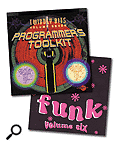 Keyfax's Twiddly Bits libraries are a useful resource for realistic MIDI programmed drum parts.Some companies provide ready‑made groove templates that you can impose on your own material, but you can also extract templates from other sources. For example, Groove Control sample CD‑ROMs come with a set of MIDI note 'pulses' to control the sample playback, and, in many cases, these are unquantised so as to maintain the feel of the original performance. If you find a rhythm you like, it's a simple matter of selecting the MIDI control part and using this as the source for a new groove.
Keyfax's Twiddly Bits libraries are a useful resource for realistic MIDI programmed drum parts.Some companies provide ready‑made groove templates that you can impose on your own material, but you can also extract templates from other sources. For example, Groove Control sample CD‑ROMs come with a set of MIDI note 'pulses' to control the sample playback, and, in many cases, these are unquantised so as to maintain the feel of the original performance. If you find a rhythm you like, it's a simple matter of selecting the MIDI control part and using this as the source for a new groove.
You can do a similar thing with the MIDI drum parts taken from libraries such as Keyfax's Twiddly Bits, but with the caveat that you may have to manually fill up any empty beat divisions so as to create a full bar for groove analysis. Of course you can also use Twiddly Bits MIDI drum parts just as they are, and the advantage of this, as opposed to using a sample loop, is that you can pick your own drum sounds, so you won't necessarily end up sounding the same as everyone else who's used the same rhythms.
Taking this concept one step further, you can use Groove Control samples in combination with conventional MIDI rhythm parts and drop beats from either to make the two parts slot together. I've also had some success in taking Groove Control parts and then truncating them to change their time signature. Yet another ploy is to take a four/four part and use quantisation to force it into a different time signature. Sometimes these experiments end in disaster, but just occasionally a real gem emerges that forms the basis for a whole new song.
Drum Major
As you can see, there are more choices than either programming your complete drum part or just working with samples. Often combinations of methods work best. If you can use somebody else's rhythm as a catalyst to get you up and running, that's no problem either (but remember not to use any 'borrowed' part in your final composition, otherwise you'll fall foul of copyright law!). Furthermore, it's often the case that if you can play some elements of the part live, the end result will sound far more convincing than if everything is synthetic. There are so many good rhythmic samples and drum MIDI files around that it would be a mistake not to explore them, but, at the same time, using everything exactly as it comes can also be a mistake too. Mixing, matching and adding 'real' percussive sounds can make all the difference to your tracks, so go ahead and experiment.
Generating Groove Templates Using Recycle
 Another way of getting MIDI files upon which you can create groove templates is to use Propellerhead Software's Recycle sample editor. One of the things this can do is chop up a sampled drum loop into individual hits, subsequently generating a MIDI file with notes following the timing of the slices. If you import this MIDI file into your sequencer, you can use it to generate a groove template based on an audio loop.
Another way of getting MIDI files upon which you can create groove templates is to use Propellerhead Software's Recycle sample editor. One of the things this can do is chop up a sampled drum loop into individual hits, subsequently generating a MIDI file with notes following the timing of the slices. If you import this MIDI file into your sequencer, you can use it to generate a groove template based on an audio loop.
