Digital audio is now very much a part of everyday studio life, but do you ever wonder how well your system is really working?
The nature of most digital audio interfaces is that they can tolerate a considerable degree of interference, noise and distortion without obvious side effects — usually you only realise the system is impaired in some way when it refuses to work! Equally, there are so many transmission 'standards' with different sampling frequencies, bit resolutions, data formats and status and user bit allocations that interconnection problems between equipment can be obscure. The Digispy is designed to help identify exactly these kinds of digital interconnection problems, as well as including some other related functions.
 Photo: Mike CameronThis compact hand-held unit has a large LCD screen which fills most of the front panel, and is controlled by just four membrane switches. It is supplied with a leather carrying case (fitted with an ingeniously removable belt loop), a pair of AA NiCd batteries, a wall-wart power supply module and charger, and an adaptor plug to convert the unit's AES input to a phono socket with the 75Ω impedance necessary for S/PDIF signals.
Photo: Mike CameronThis compact hand-held unit has a large LCD screen which fills most of the front panel, and is controlled by just four membrane switches. It is supplied with a leather carrying case (fitted with an ingeniously removable belt loop), a pair of AA NiCd batteries, a wall-wart power supply module and charger, and an adaptor plug to convert the unit's AES input to a phono socket with the 75Ω impedance necessary for S/PDIF signals.
Weighing just 310g and measuring only 152 x 83 x 34mm (hwd), the Digispy is very compact and manageable. The rechargeable AA cells are housed behind a rear panel secured by two cross-head screws — although the unit can be run on ordinary dry cells should the need arise. On the right-hand side of the machine a 3.5mm socket provides an output for headphone monitoring of the digital input signal, while a rectangular two-pole socket accepts the DC input from the external PSU. Two digital input interfaces are provided at the top of the Digispy: a female XLR socket (non-latching), and an optical Toslink socket.
User Interface
The unit is switched on by pressing the red Power/Esc button, after which the LCD illuminates and a message appears briefly with information about the unit's serial number, firmware and hardware revisions. The LCD backlight remains lit for five seconds after the last key press, and normally comes on again with the next key press, although this is adjustable. Three other membrane switches, labelled Function, Yes and No, also have arrows on them indicating that they allow navigation through the various parameter menus. When not accessing menu functions, the Yes and No buttons also adjust the monitoring level. The Power button, if held depressed, turns the unit off.
The LCD is divided into six distinct information areas, with the upper left corner reporting on the detected interface format and its 'quality'. Information here includes details such as optical or coaxial input, and consumer or professional levels. By coaxial input it actually means the XLR input connector, and claims the signal to be at a 'professional level' if the voltage swing exceeds 5V peak to peak.
 A triangular five-segment Signal Quality display, rather like the signal-strength meter on a mobile phone, is generated from an amalgamation of various parameters such as a failure to lock to the incoming signal, signal amplitude, parity, validity, or CRC errors, and status bit coding errors. Adjacent to this bar-graph is a display of error rate: the number of transmission errors per unit time (selectable between seconds, minutes or hours, or a total count since the last reset). Another two-digit numeric display indicates the source's declared sampling rate.
A triangular five-segment Signal Quality display, rather like the signal-strength meter on a mobile phone, is generated from an amalgamation of various parameters such as a failure to lock to the incoming signal, signal amplitude, parity, validity, or CRC errors, and status bit coding errors. Adjacent to this bar-graph is a display of error rate: the number of transmission errors per unit time (selectable between seconds, minutes or hours, or a total count since the last reset). Another two-digit numeric display indicates the source's declared sampling rate.
The next section of the display panel indicates the decoded status bits which reveal the data protocol. Indicators here reveal the professional or consumer data status (as opposed to the interface voltage levels); audio, multichannel (ie. MP3, DTS or Dolby Digital), or non-audio data; pre-emphasis standards (50-15µs, J17, or none); user data mode; and copy-prohibit functions (SCMS). The Digispy does not include de-emphasis facilities in its internal monitoring circuitry, nor the ability to decode multichannel sources.
To the right of the display a large bar-graph meter shows the level of the decoded stereo input signal. The meter spans the range from -60dBFS with a peak hold facility and 0.25dB resolution over the top few decibels. A clipping indicator lights when two consecutive peak-value samples have been detected. The lower part of the LCD contains a small vectorscope display — a low-resolution Lissajous figure similar to that seen on instruments like DK Audio's MSD meters — showing the relative levels and phases of the left and right input channels. This display is optimised to show near-peak level signals, which means that low-level signals tend to disappear completely. However, it is possible to adjust the reference level through the Utility configuration menu if working regularly with signals which peak well below 0dBFS.
Through a monitoring menu the headphone output can be muted or switched to audition left only, right only, mono or stereo, and the output level is indicated by another five-segment wedge in the bottom right of the LCD. An adjacent four-segment indicator shows the state of the battery, while three LEDs just under the LCD indicate the battery condition while charging.
Burrowing Into The Menu Structure
All of the screen sections described so far serve fixed functions, with appropriate collections of 'hidden until lit' legends. However, an alphanumeric area just above the vectorscope display is more versatile and is used to show the menu functions and the parameters associated with them. The menu structure is fairly logical, with between one and five submenus in each, all navigated with the four buttons in an intuitive way.
The Input menu allows a specific input socket to be selected or the Autoscan function activated, which continually checks each input for a suitable digital signal. The Monitor menu sets the monitoring source, as already mentioned. Comprehensive error logging facilities are available through the Error menu, with counts of each type of input error logged by the machine against its internal clock. Submenus in this section also provide for configuring the error rate units, activating the logging function and clearing previously stored data from memory. The error log memory can store between 500 and 1000 error records (depending on the nature of the errors), and the memory is arranged so that the oldest records are overwritten automatically by the newest.
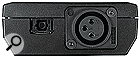 The rear panel of the Digispy carries an XLR socket for AES-EBU digital signals and a Toslink optical connector for S/PDIF — coaxial S/PDIF signals can be accepted at the XLR socket via a supplied adaptor.The Info menu shows the measured sampling rate, declared word length, sample address, source machine category code, and the timecode value if this has been embedded within the bit stream (the category code is only applicable to S/PDIF data, and the sample address and timecode values are only applicable to AES-EBU data). The Power menu allows the backlight and automatic power-off times to be set, while the Utility menu sets the internal clock's date and time for error logging, adjusts the reference level for the vectorscope display (between full scale and -30dBFS in 1dB steps), and allows you to reinstate the original factory parameters for each menu.
The rear panel of the Digispy carries an XLR socket for AES-EBU digital signals and a Toslink optical connector for S/PDIF — coaxial S/PDIF signals can be accepted at the XLR socket via a supplied adaptor.The Info menu shows the measured sampling rate, declared word length, sample address, source machine category code, and the timecode value if this has been embedded within the bit stream (the category code is only applicable to S/PDIF data, and the sample address and timecode values are only applicable to AES-EBU data). The Power menu allows the backlight and automatic power-off times to be set, while the Utility menu sets the internal clock's date and time for error logging, adjusts the reference level for the vectorscope display (between full scale and -30dBFS in 1dB steps), and allows you to reinstate the original factory parameters for each menu.
Impressions
 A headphone socket and a connection for the included battery charger adorn the right-hand side of the unit.
A headphone socket and a connection for the included battery charger adorn the right-hand side of the unit.
One distinct advantage of the very large LCD is that much of the information pertaining to the connected digital input is visible simultaneously: format, signal quality, level, and so on. However, there is some button-pushing required if you need to view the measured sample frequency and corresponding precision figure, or the type of errors logged.
Strangely, the measured sample frequency appears 'quantised', as only certain values tend to be displayed — it seems that the precision of 44.1kHz devices are measured in multiples of 9ppm and 48kHz devices in multiples of 8ppm. For example, the AES outputs from both an Apogee PSX100 converter and an Aardvark Aardsync master clock were displayed as having sampling rates which toggled occasionally between 44100.0 and 44100.4 Hz, and corresponding precision figures which jumped between zero and +9ppm with nothing in between. Given that the Aardsync, in particular, is a reference-grade word clock source, I think the apparent sample rate variances were actually those of the Digispy's internal clock, rather than those of the equipment being measured.
However, I also checked various other digital equipment in my studio to discover that an HHB CDR850 CD recorder had a measured sample rate of 44.0932kHz (-155ppm), a Panasonic 3800 DAT recorder and SADiE Radia system were measured at 44.1012 (+36ppm), and a Meridian 508 hi-fi CD player came in at 44.1008kHz (+18ppm). Impressively, a Lexicon PCM90 reverb's digital output was 48.0004kHz (+8ppm).
The bar-graph level meters display the true peak levels, and the vectorscope display, whilst of limited suitability for monitoring audio programme (because of the screen lag), was perfectly adequate for checking the relative phases and levels of test tones — small discrepancies become very obvious on the vectorscope long before they are visible on the meters or loudspeakers.
As supplied from the factory the Signal Quality meter seems much too insensitive to me. I ran an AES signal down a considerable length of star-quad, damaging the eye-pattern quite substantially (as seen on an oscilloscope), yet the Digispy still awarded the signal a full five-bar rating. It is possible to adjust the weightings applied by the machine for various error functions to achieve a more representative quality rating, although this is a fairly complex task. Perhaps Digispy should consider amending this facility themselves to provide a more realistic display of signal quality.
As far as I know, the only direct competition for the Digispy in the UK will be the forthcoming NTI Digilyser — a similar hand-held device. There are several desktop professional digital audio measurement tools available of course, but these are all considerably more expensive than the DigiSpy. So, for anyone involved in commissioning or faultfinding digital audio installations this is a handy, convenient and cost-effective tool. Although I have a few reservations about certain aspects — the signal quality determination and the resolution and precision of the sample-rate measurements, for example — these might easily be updated and improved by the manufacturer with future software releases. An interesting tool.
