Despite the obvious advantages of FireWire as an audio interface protocol, MOTU have had the market to themselves. Now, however, Metric Halo's Mobile I/O looks likely to threaten their dominance, offering true portability and built-in DSP mixing.
The variety of FireWire audio interfaces currently on the market is very limited compared to their PCI counterparts, and MOTU have dominated the field with their 828 and 896 (reviewed SOS July 2001 and July 2002 respectively), both of which are highly popular with users. FireWire should be an ideal audio connection protocol for laptops, since it doesn't require a PCI card: however, any mobility that you might gain with the MOTU products is hindered by their need for mains connection, and their standard 19-inch rack width which does not slot easily into a briefcase!
 Photo: Mark EwingMetric Halo's long-awaited Mobile I/O is now available, and looks set to provide an interesting alternative. It can be powered by the FireWire buss if required and at 347mm wide, it is only 8mm wider than the Apple Powerbook with which it is ideally partnered (users of Windows laptops will have to wait until the New Year for appropriate software). At 1U high it can also be rackmounted if required, and rack ears are supplied.
Photo: Mark EwingMetric Halo's long-awaited Mobile I/O is now available, and looks set to provide an interesting alternative. It can be powered by the FireWire buss if required and at 347mm wide, it is only 8mm wider than the Apple Powerbook with which it is ideally partnered (users of Windows laptops will have to wait until the New Year for appropriate software). At 1U high it can also be rackmounted if required, and rack ears are supplied.
Overview
The Mobile I/O offers 18 channels of input and output: eight analogue, eight via ADAT lightpipe and two 'copper-based' digital (either AES-EBU or S/PDIF). On the rear panel the physical access to these channels is laid out as follows. There are four balanced XLR inputs and four balanced TRS inputs, all with 24-bit/96kHz A-D converters. Analogue outputs are on eight balanced TRS sockets with 24-bit/96kHz D-A converters. Although the I/O supports all four common sample rates (44.1, 48, 88.2 and 96 kHz) it only records at 24-bit, meaning that when you record into an existing 16-bit session the data will be truncated to 16-bit depth by the host software. It is therefore advisable to work at 24-bit whenever possible.
|
To the right of the analogue outputs are the ADAT lightpipe (or optical if you prefer) input and output, below which are BNC connectors for word clock input and output. Next come the S/PDIF input and output on RCA connectors, followed by the AES-EBU input and output on XLR connectors. As usual for this kind of device, only one input pair of 'copper-based' digital audio channels is supported at any one time, although both digital output paths are active simultaneously, allowing the same stereo signal to be sent to two devices at once. Finally, there are two 400Mbps FireWire ports and a DC power socket.
 The Mobile I/O offers 18 channels of I/O, comprising eight analogue, eight ADAT optical digital and stereo electrical digital connectors.
The Mobile I/O offers 18 channels of I/O, comprising eight analogue, eight ADAT optical digital and stereo electrical digital connectors.
The front panel offers 10-segment metering for the eight analogue inputs and outputs, to the right of which are four groups of LEDs, showing the sample rate of the currently selected clock source and whether the unit is clocking from the internal clock, word clock, digital in (AES or S/PDIF) or ADAT optical (256x word clock). There are four 'status' LEDs: Power to indicate that the unit is receiving power, whether it be from the DC input or the FireWire buss; Phantom Power to indicate that at least one of the preamps has phantom power enabled; FireWire to indicate that the unit is successfully connected to a FireWire buss; and Locked to indicate that the unit is properly locked to the selected clock source. If lock is lost the Mobile I/O will revert to its internal clock. More LEDs indicate whether the AES or S/PDIF input ports are feeding the stereo digital input, and whether the unit is locked to the incoming digital audio signal. Finally, there is a quarter-inch headphone socket with mute and dim buttons, the latter providing 18dB of attenuation.
What's In The Box
The Mobile I/O comes with two FireWire cables (one half a metre, the other two metres in length), rack ears and screws, an installation CD and a power supply. This will supply the correct power to the Mobile I/O from any AC source of between 50 to 60 Hz, and 90 to 240 V, so with the appropriate IEC mains cable you should be able to power the I/O in most countries. Additionally, the I/O can be powered from a DC source that can provide at least 12W. Although the Mobile I/O might be targeted primarily at the laptop market, as it name suggests, this flexibility of powering combined with the fact that it has two FireWire ports means that it is at home in a wide range of working situations.
Three typical setups are as follows:
1. Completely mobile: an Apple Powerbook and the Mobile I/O, which is powered by the FireWire buss. It is not recommended to use an external buss-powered hard drive such as the Lacie Pocket Drive in this case, as Apple laptops supply less than the 12W of power required to support both.
2. Powered mobile: in this case you can use an external buss-powered hard drive, although Metric Halo point out that it is better to power the Mobile I/O rather than the Powerbook if only one source of power is available, since the I/O can supply enough power to the FireWire buss where a Powerbook will not, even if its charger is plugged in. The limitation here would therefore be the battery life of the Powerbook.
3. Desktop: all Apple desktops supply enough power to the FireWire buss to support both the I/O and an external drive, although in this situation, enough mains outlets are normally available to power each item independently.
The manual for the Mobile I/O is in PDF form on the CD. During testing the application software was updated so I downloaded the latest version from www.mhlabs.com. This situation reflects the fact that although the Mobile I/O has been in development for quite a while, it is only now being made generally available. Initially, pre-release versions had been 'seeded' with various lucky members of the audio community who performed extended beta testing on the continuously developing driver, firmware and application versions. For some while the device has been available as an import, but only recently have Metric Halo set up proper distribution channels in this country.
Installation
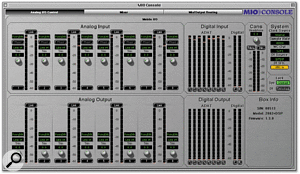 The Mobile I/O's hardware settings are completely controllable from the supplied Console software, allowing you to save and restore settings as part of a mix. This is the Analogue Input and Output Control page.As with any FireWire device, hardware installation is a cinch, but software installation can be slightly more circuitous. The supplied CD contained ASIO driver version 1.2a5, MIO Console (the mixer/routing control application) version 1.2a5 and firmware updater (to update the I/O hardware) version 1.2a3. Checking the web site, I downloaded ASIO driver v1.3b0, I/O driver and enabler (both of which are Mac extensions) v1.3b0, MIO Console v1.3.0 and firmware updater v1.1a4 (apparently an older version than the one on the CD!). Knowing that development is still very much ongoing with this product, I double-checked with Metric Halo's technical support, who supplied MIO Console v1.3.1 along with ASIO driver v1.3b0hi and the same driver, enabler and firmware updater as available online. Once I'd made sense of the numbers, software installation was fairly routine, involving dragging ASIO drivers, extensions, and the MIO Console folder (which contained the application and several settings library folders) to their relevant destinations and restarting.
The Mobile I/O's hardware settings are completely controllable from the supplied Console software, allowing you to save and restore settings as part of a mix. This is the Analogue Input and Output Control page.As with any FireWire device, hardware installation is a cinch, but software installation can be slightly more circuitous. The supplied CD contained ASIO driver version 1.2a5, MIO Console (the mixer/routing control application) version 1.2a5 and firmware updater (to update the I/O hardware) version 1.2a3. Checking the web site, I downloaded ASIO driver v1.3b0, I/O driver and enabler (both of which are Mac extensions) v1.3b0, MIO Console v1.3.0 and firmware updater v1.1a4 (apparently an older version than the one on the CD!). Knowing that development is still very much ongoing with this product, I double-checked with Metric Halo's technical support, who supplied MIO Console v1.3.1 along with ASIO driver v1.3b0hi and the same driver, enabler and firmware updater as available online. Once I'd made sense of the numbers, software installation was fairly routine, involving dragging ASIO drivers, extensions, and the MIO Console folder (which contained the application and several settings library folders) to their relevant destinations and restarting.
It's essential to make sure that all drivers, extensions and applications are as up to date as possible as well as mutually compatible if you are to enjoy full functionality and reliability from a product such as this.
Making the Mobile I/O available to Logic Audio, my sequencer of choice, involves choosing the relevant driver in the ASIO driver selection panel of the Audio Hardware and Drivers window. Clicking the control panel button in this window allows the user to choose the buffer size and hence latency, although simply choosing the value and clicking OK is not enough to reset it! This requires you to untick and retick the ASIO driver box (or one of the settings boxes) which forces the driver to be relaunched.
Taking Control
Like the RME/Nuendo Audiolink 96 hardware I reviewed in SOS September 2002, physical controls on the I/O unit itself for input gain, phantom power, and so on are conspicuous by their absence. What sets this hardware apart from other audio interfaces is that it has dedicated DSP circuitry built in to provide digital mixing, which can be completely controlled with software. All input and output trim, level sensitivity, phantom power and routing are taken care of by the MIO Console application, so the unit can be used without an external mixer.
 The onboard DSP provides the Mobile I/O with sophisticated mixing features, which do not tax the host computer's CPU and allow low-latency monitor mixes to be set up (amongst other uses).
The onboard DSP provides the Mobile I/O with sophisticated mixing features, which do not tax the host computer's CPU and allow low-latency monitor mixes to be set up (amongst other uses).
The MIO's functions are divided into three windows, accessible by clicking the tabs at the top of the main console window. The first of these is called Analogue Input and Output Control, and has peak-reading PPM-style meters to show activity at any or all of the 18 physical inputs and outputs. The eight analogue input meters are accompanied by a number of controls. Link enables channels to be set as identical pairs, with settings made on one channel mirrored on the other; Preset is a flip-menu that reveals a lit of presets for the input channel settings, where user settings can be stored and recalled, while Phant enables phantom power if appropriate. Input type is another flip-menu, which sets the input sensitivity. It supports +4dB and -10dB line levels, instrument level, mic level and mic level with a pad. Below these is the trim control which offers 40dB of adjustment to the input type you have chosen.
The eight analogue output meters also boast a list of presets (with user settings) for the output channel settings, and can be switched between +4dB and -10dB output levels. Each analogue output also sports a trim control, offering 40dB of adjustment. The digital input and output meters naturally have no accompanying controls. A small niggle here is that the AES or S/PDIF digital input and output meters are at position 17 and 18 in the meter bank, at odds with their customary position at 9 and 10 in most ASIO hosts' list of inputs and outputs.
This pane also has meters for Cans (luckily 'Headphone' is written below in a smaller font!) accompanied by a level control and a mute and dim button. The idea is that these mirror the buttons on the front panel of the I/O, each controlling the other. Unfortunately the software buttons had no effect (nor did they change the status of the front-panel buttons). The front-panel buttons did have the desired audible effect but their action was not mirrored within MIO Console — perhaps this will be part of the next revision?
A small box called System contains four flip-menu controls for selecting clock source, sample rate, word clock type and digital input type. Below this is a button labelled DI SRC. With this illuminated, the digital input signal will be automatically synchronised to the system clock by enabling the asynchronous sample rate converter (SRC). This would allow you, for example, to digitally transfer a sample from a CD player into a 96kHz session. 'Bit-transparent' transfers, where no conversion is applied to the original data, require this button to be disengaged. The Lock box contains two status lights to show which elements of the clocking system (system and digital input) are properly locked.
Mixing And Routing
The second MIO Console pane is the Mixer window (shown below). The top half of this is identical to the top half of the Analogue I/O channel, while the bottom half provides views of the control surfaces for each mixer running on Mobile I/O. The hardware mixer DSP in the I/O can support up to eight stereo mix busses (or 16 mono mix busses) simultaneously, and these are accessed by the selection tabs at the top of this section. Each mix buss can have up to 36 inputs assigned to it — 18 hardware inputs and 18 inputs from the ASIO host via FireWire ('Output 1-2' on the Logic Track mixer thus corresponds to DAW 1/2 on the MIO Console). Inputs are assigned on the third Mix I/O Routing pane, of which more in a moment.
Each input on the mixer(s) has a pan control (if the mix buss is stereo), a solo and mute button and a fader. At the far right of each mixer is the master fader, which has a mute button. Clicking and holding on the mixer selection tab reveals a pop-up menu of mixer parameters enabling the storage and recall of presets, as well as the copying and pasting of parameters from on mix to another.
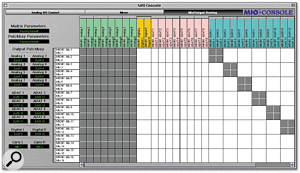 The Console software's Mix/Output Routing pane.The third pane of the MIO Console is called Mix/Output Routing and, as mentioned above, allows the assignment of inputs to each of the I/O's mixers by means of a matrix. The mix busses are labelled in the left-hand column of the matrix, and are grouped in stereo pairs by default (this can be deselected by clicking the button to the left of the mix buss name). This name and other details can be edited by double-clicking on the mix buss name field in this column. The input names are laid out in the top row and are assigned to each mix buss by clicking the appropriate square on the matrix. A small weakness in the design of MIO Console is revealed here: if more inputs are selected in the matrix than fit in the width of the mixer window a scrollbar appears to get from one end of the mixer to the other, but the MIO Console window is not resizable to take advantage of larger (or dual) monitors.
The Console software's Mix/Output Routing pane.The third pane of the MIO Console is called Mix/Output Routing and, as mentioned above, allows the assignment of inputs to each of the I/O's mixers by means of a matrix. The mix busses are labelled in the left-hand column of the matrix, and are grouped in stereo pairs by default (this can be deselected by clicking the button to the left of the mix buss name). This name and other details can be edited by double-clicking on the mix buss name field in this column. The input names are laid out in the top row and are assigned to each mix buss by clicking the appropriate square on the matrix. A small weakness in the design of MIO Console is revealed here: if more inputs are selected in the matrix than fit in the width of the mixer window a scrollbar appears to get from one end of the mixer to the other, but the MIO Console window is not resizable to take advantage of larger (or dual) monitors.
 These two screens show how selecting inputs for mix 1 and 2 in the matrix (above) creates a custom bank of faders for this stereo buss on the mixer page (below).
These two screens show how selecting inputs for mix 1 and 2 in the matrix (above) creates a custom bank of faders for this stereo buss on the mixer page (below).
Also on the third pane, to the left of the assignment matrix, is the output patchbay. Here you can choose any of the 26 outputs of the I/O's mixer or any input (including the 18 inputs from the ASIO host's outputs) to appear at any of the 18 physical outputs. The screen shots, right, show the output of Mix 1/2 assigned to physical Analogue outputs 7 and 8. Above this patchbay are the Matrix and Patchbay Parameters flip-menus, which allow presets and user settings to be stored and recalled. The preset (and factory default) settings are invaluable with such a flexible system!
The applications of such a system range far beyond the normal role of an audio interface as simply providing inputs and outputs for the ASIO host software of choice, although it can, of course, perform that task. Metric Halo describe the monitoring of the I/O as having "near-zero latency". In practice this is slightly less than that achieved by digital mixing desks, in the order of 1-2 ms. Since all channels can be monitored simultaneously with this imperceptible delay, several examples of how you might use the I/O become possible:
- Multi-channel foldback mixes: for example, simultaneously mixing and monitoring each channel while recording a full drum kit.
- Individual foldback mixes for individual performers.
- Stem-based mixing, where each element of a mix (such as drums, vocals, and so on) can be grouped to a submix which can be monitored separately or summed together.
- Monitoring external effects sends: the send to an external effect can be routed to the performer's foldback mix independently of the record path, which is ideal for tracking vocalists who like to hear themselves perform with reverb.
|
Performance
The FireWire protocol has been proven to support the high track counts which today's IDE mechanisms are able to provide, bettered only by considerably more expensive SCSI systems (which require the use of PCI cards). I recorded a range of results achieved with a variety of drives and file types, achieving the track counts listed overleaf.
These track count test were basically the same as those used in my series of articles on FireWire hard drives (SOS December 2001, April and August 2002). 'Long' files are continuous audio files, while 'short' files are a quarter of a beat long playing back at 120 bpm. Both the the Lacie Studio Drive (20GB) and the Glyph Companion (80GB) are 'fast' FireWire drives utilising 7200rpm IDE mechanisms and require mains powering, while the PowerBook's internal hard drive is an IBM Ultra-ATA/66 40GB mechanism spinning at 4200rpm. In all cases Mac OS disk cache was set to its default, Logic set to Larger Disk Buffer On and Process buffer range to 'Large'. The ASIO driver was set to operate at 1024 samples per buffer.
One interesting comparison to be drawn is between the 24/96 results for the Mobile I/O and the RME/Nuendo Audiolink. The Audiolink setup uses a PCMCIA interface, and achieved 31 tracks compared with the 32 (or 33 depending on the drive) achieved by the Mobile I/O over FireWire. It's probably safe to say that drive performance is the limiting factor here, since both connection protocols have easily enough overhead to maintain the throughput of data required.
I also measured the number of mono PlatinumVerbs available as inserts in Logic, this time with Larger Disk Buffer Off. At 1024 samples per buffer 21 were available before stalling, and this reduced to 19 at 64 samples per buffer. The negligible change to the number of PlatinumVerbs available as the ASIO buffer size was changed is not surprising, when compared to equivalent results for the RME/Nuendo Audiolink hardware which ran between 26 and 29 PlatinumVerbs on a dual 1GHz Power Mac, and given the way that 'hungrier' Logic plug-ins have been seen to respond to processing power in a non-linear way. That the Powerbook-plus-Mobile-I/O combination ran only six fewer plug-ins than the faster Power Mac with the Audiolink can only underline the fact that Metric Halo's driver integration is second to none.
It should be noted that the maximum buffer size with the Mobile I/O driver is 2048 samples (compared with Audiolink, for example, which ranges up to 8192), an indication, perhaps, that Metric Halo are not intending this product to be used with older, slower computers.
Real-world Performance
| File type | Drive type | Playback track count |
| 16-bit / 44.1kHz 'long' files | Internal | 53 |
| Internal (battery power) | 52 | |
| Glyph Companion | 79 | |
| Lacie Studio Drive | 84 | |
| 16-bit / 44.1kHz 'short' files | Internal | 17 |
| Glyph Companion | 30 | |
| Lacie Studio Drive | 23 | |
| 24-bit / 96kHz 'long' files | Internal | 23 |
| Glyph Companion | 32 | |
| Lacie Studio Drive | 33 |
Scoping It Out
Great claims are being made for the subjective audio quality of the Mobile I/O so I ran some tests using ChannellD's Mac The Scope signal generator and oscilloscope software to try to quantify them. I measured the frequency response of combined input and output as being within 0.5dB from 20Hz to 20kHz (at 44.1kHz sample rate); below 20Hz it rolls off by 3dB at 12.5Hz and then falls right away (-6dB at 10Hz). The noise floor is -131dB against digital full scale (with 1024-point FFT) which is just about identical to the Audiolink hardware. Clock jitter is -113dB which, although 10dB shy of the figure achieved by the Audiolink, is still fairly close to the noise floor for this data (-123dB) and results in a high level of spatial clarity. Metric Halo say that their clock is more stable at 48 and 96 kHz, giving lower jitter at these rates. Interestingly, they also claim that the settings they've used were arrived at after blind listening tests in which the lowest jitter figures did not actually produce the best subjective audio quality.
In practical use I found the sound quality to almost indistinguishable from that of the Audiolink — that is, excellent in nearly all respects, with clear phase relationships and sparkling transients. One small area to avoid, however, is when using preamp gain up near its 40dB limit, where it becomes noticeably more noisy.
The Future's Bright...
Development is still the name of the game with the Mobile I/O. The 2882 (to give it its product code) is an impressive device in its own right, but the model I was sent for review was designated 2882+DSP. This is a more expensive model with extra DSP circuitry inside that is intended to run, amongst other things, bespoke plug-ins. These are currently being ported by various plug-in manufacturers: none were available to test at the time of review, but the concept is that plug-ins will run in the MIO Console or be integrated into the ASIO host software, in the same way that Pro Tools plug-ins can be called up in Logic, without the need to use host processing power. Currently this functionality is solely the domain of PCI cards such as the Mackie UAD1 and Digidesign's TDM and HD systems. With laptop power always lagging behind that of desktop machines, extra help in this department from a FireWire interface seems a very neat solution.
When the few remaining niggles are ironed out, the combination of I/O hardware and MIO Console software will offer the most flexible solution for audio interfacing that I have yet seen. The ability to work in the field, on the road and in the studio, combined with great sound quality and comprehensive sync options is an almost unbeatable combination.
The choice between the standard and the +DSP versions is a tricky one at present, especially as there is currently no upgrade path between the two, but as plug-ins become available this decision will become an easier one to make. Already finding its way into many workplaces which are not recording studios, as well as fulfilling the requirements of many modern musicians who are making music in increasingly diverse environments, the Mobile I/O just might become the standard others have to follow.
| |
Test Spec & Supported OS
- MIO Console v1.3.1, ASIO driver v1.3b0hi, I/O driver and enabler v1.3b0, firmware v1.1a4.
- Apple Powerbook G4 800MHz, 133MHz system buss, 512MB RAM, running Mac OS 9.2.2.
- Tested with: Emagic Logic Audio v5.2.0, ChannelID Mac The Scope v4.0.
Supported Operating Systems
- Mac OS 9.1 or later: now.
- Mac OS X: expected November 2002.
- Windows XP/2000: expected February 2003.
