Price barriers continue to tumble in the soundcard market, as ESI Pro introduce an interface offering four analogue inputs and eight outputs, plus digital I/O, two mic preamps and 192kHz playback, for under £200.
Sometimes I wish manufacturers would give their soundcards more obviously unique names. ESI Pro (aka Ego Systems Inc) aren't the only culprit, but the new Waveterminal 192M model comes into their range alongside their existing Waveterminal 192X and 192L. Since they already have the Wami Rack 192X and 192L as well, we can all expect plenty of crossed lines.
 To set the record straight, the '192' refers to the highest sample rate supported by the converters, while the Wami Rack range supports both Wave and MIDI I/O (hence 'WaMi'), and has its I/O in a rackmount case. The Waveterminal range contains lower-priced models with audio support only (although MIDI can be added as an option), and both the 192X and 192L have sockets on their PCI backplates, while the 192M reviewed here has a desktop breakout box. Meanwhile, the top-of-the-range X models incorporate more expensive converters with a typical dynamic range of 123dBA for the A-D side, and 106dBA for the D-A, along with more balanced I/O options, while the L and M models use cheaper ones that offer 100dBA and 104dBA respectively, and mainly unbalanced I/O.
To set the record straight, the '192' refers to the highest sample rate supported by the converters, while the Wami Rack range supports both Wave and MIDI I/O (hence 'WaMi'), and has its I/O in a rackmount case. The Waveterminal range contains lower-priced models with audio support only (although MIDI can be added as an option), and both the 192X and 192L have sockets on their PCI backplates, while the 192M reviewed here has a desktop breakout box. Meanwhile, the top-of-the-range X models incorporate more expensive converters with a typical dynamic range of 123dBA for the A-D side, and 106dBA for the D-A, along with more balanced I/O options, while the L and M models use cheaper ones that offer 100dBA and 104dBA respectively, and mainly unbalanced I/O.
Overview
Despite the similarities in name, the Waveterminal 192M actually offers quite a different spec from its stablemates, and manages to do so at an extremely attractive price of just £199. There are four unbalanced analogue inputs, plus two balanced mic inputs with optional +12 Volt phantom power, and a generous total of eight unbalanced analogue outputs and two stereo headphone sockets. As with many budget soundcards, the inputs are 'either/or' options, but strangely, each mono mic input replaces a stereo line input when enabled.
|
All these emerge from an attractive desktop breakout box measuring 148mm wide, 92mm deep and 41mm high, connected to the PCI soundcard via a one-metre long umbilical. There is no circuitry in the box, since the converters (two Sigma Tel STAC9460S chips, each containing two ADCs and six DACs that support 24-bit audio at sample rates up to 192kHz) are on the card, along with a veritable mass of other components. The backplate offers both co-axial and Toslink optical S/PDIF digital output sockets, while the circuit board also has two jumpers that provide various monitoring options (more on these later), and a connector for the optional MI/ODI/O card. This adds an S/PDIF optical output, a further co-axial digital input and output, and MIDI In and Out, for those who need them.
Driver Installation & Options
The fact that the EWDM (Enhanced Windows Driver Model) drivers on this new product are already at version 3.8, the same number as all the other models mentioned above, shows that ESI Pro must use a lot of common code for their various products. The drivers support Windows 98SE, ME, 2000 and XP, and like those for the Wami Rack 192X that I reviewed in SOS October 2002, install a total of eight hardware devices one after the other.
The first is the EWDM Controller, followed by EWDM Wave-1 through to Wave-6, and finally EWDM Midi. This is strange, since the 192M doesn't provide MIDI I/O as standard, but I can only think that the support circuitry is already on the PCI card, waiting for the MIDI sockets provided on the optional MI/ODI/O. If you don't buy this then you can just ignore the bogus MIDI In and Out devices in your music applications.
I had no problems installing under Windows XP, and after rebooting found the 'M' icon on my Taskbar announcing that the Console utility had also been correctly installed. Six new audio devices had appeared to my music applications for both input and output, supporting analogue 1/2, 3/4, 5/6, 7/8, S/PDIF, and 'Multi-10 ch', the latter intended for Sonar or surround applications.
Console Utility
The drivers support MME, Multi-MME (for use with applications like Sonar), ASIO and GSIF formats, and each of these is multi-client and can be accessed by multiple applications. This makes running MIDI + Audio sequencers alongside synth editors and stand-alone soft synths and samplers a lot easier, but you can also route individual channels from one driver to another using the Directwire patchbay, launched from the ESI Pro Console utility, and their signals will be transferred digitally from one to the other. This is also the reason for the existence of the apparently redundant inputs five to eight: although they do not relate to physical sockets on the breakout box, they can be used to route signals from one application to another in real time. I described these features in somewhat more detail in my Wami Rack 192X review in SOS October 2002, and there's no denying that EWDM is a powerful system.
 The Waveterminal 192M Console provides a wealth of monitoring options alongside its various other I/O selections.The Console utility itself looks very similar to that of the Wami Rack 192X. It has an identical set of sample-rate options down the left-hand side ranging from 16kHz to 192kHz, along with an Auto button allowing your music application to select the sample rate. The clock options drop from three to two — Internal and Digital — since the 192M doesn't support Cardsync to lock multiple cards together, and although the drivers still support up to four cards they would eventually drift apart unless locked externally using S/PDIF.
The Waveterminal 192M Console provides a wealth of monitoring options alongside its various other I/O selections.The Console utility itself looks very similar to that of the Wami Rack 192X. It has an identical set of sample-rate options down the left-hand side ranging from 16kHz to 192kHz, along with an Auto button allowing your music application to select the sample rate. The clock options drop from three to two — Internal and Digital — since the 192M doesn't support Cardsync to lock multiple cards together, and although the drivers still support up to four cards they would eventually drift apart unless locked externally using S/PDIF.
Thankfully there's a signal flow diagram in the manual, since the various routing options can initially be quite confusing. Each of the two stereo input pairs (1/2 and 3/4) can either be used as individual line-level inputs or combined into one mic input, by selecting the appropriate Line or Mic setting in the utility. The 192M can thus provide two mono mic inputs, or one mono mic input and one stereo line input, or two stereo line inputs. Each input pair also has a Monitor switch so you can hear it with 'zero' latency through the Output 1/2 and Headphone 1/2 sockets.
Input 3/4 also has two buttons labelled Analog and Digital to let you choose between the current line/mic setting and the digital input if you're using the MI/ODI/O option, and a related Optical/Co-axial option, while the Pro/Consumer buttons change the digital I/O format between AES-EBU and S/PDIF.
Mixing & Monitoring
The remainder of the Console comprises an array of vertical sliders devoted to mixing and monitoring. Each of the two possible mic inputs has its own gain slider, along with an individual +12 Volt phantom power switch, while next up are four Monitor Volume faders to adjust software monitoring levels for inputs 1 to 4, all incorporating pre-fader peak-reading meters. ESI advise you not to use these in conjuction with the 'zero'-latency monitoring, since the two signals will interfere and cause flanging effects.
Next along are eight faders for Hardware Volume, again with pre-fade metering. As always, these operate in the digital domain, so although they're handy for setting up a monitor mix, they should be left up at 0dB for critical purposes to make the most of the available dynamic range. The digital out also has its own pair of meters, while the console is completed by a further 10 slider/meter combinations to add in a variable contribution from 0 to 100 percent from any software using the MME drivers, this time without metering, although their contribution does appear in the respective hardware channel meter.
Clicking on the value readouts beneath any of these 13 faders mutes the channel's contribution. Using the mute buttons beneath the Mic 1 and Mic 2 faders also mutes the respective stereo inputs 1/2 and 3/4, while since the MME faders are mixed into the respective hardware channels, muting one of the latter also mutes the MME portion.
Above the Hardware Volume fader set is a button labelled Mix, whose function depends on the setting of the two jumpers mentioned earlier. Analogue outputs 3/4, 5/6 and 7/8 always receive the playback signals from Wav 3/4, 5/6 and 7/8 driver selections respectively, but the signals routed to analogue outputs 1/2 and headphone output 1 and 2 change depending on the settings of both the jumpers and the Mix button. Essentially, with the jumpers still in circuit and the Mix button activated you can hear all four inputs and eight playback signals simultaneously at analogue outputs 1/2 and both headphone outputs for monitoring purposes, while switching Mix to Off removes the extra signals from all but headphone output 2.
Conversely, if the jumpers are both removed, the Mix button adds just the four input signals to analogue 1/2 and headphone 1 and 2 when on, while switching it to off once again leaves these extra signals only on headphone output 2. It's certainly handy having two independent headphone output mixes, but the options can leave your head reeling at first. Thankfully there's a table showing all the various settings on the back page of the manual to help you decide which jumper setting is most appropriate for your setup.
The console is completed by various settings for mouse wheel adjustment of the faders, and various buffer size settings for the ASIO drivers ranging from 2048 samples (46ms at 44.1kHz sample rate) right down to 48 samples (a tiny 1.1ms at 44.1kHz). The latency value you achieve in your music application will depend how many buffers it uses: Cubase normally uses two, so the latency will be double these figures, while Wavelab insists on a minimum of three buffers, so you can triple them.
Brief Specifications
- Mic inputs: two, balanced/unbalanced TRS-wired jack with 1.5kΩ input impedance, optional individual +12V phantom power, 45mV maximum sensitivity, +35dB fixed gain and up to 22dB additional variable gain.
- Line inputs: four, unbalanced TRS-wired jack with 10kΩ input impedance, +4dBu nominal level, +17.5dBu maximum.
- Analogue outputs: eight, plus two stereo headphone, unbalanced quarter-inch jack with 100Ω impedance, nominal output level +4dBu.
- A-D converters: Sigmatel STAC9460S supporting up to 96kHz recording.
- Input dynamic range: 100dBA typical.
- D-A converters: Sigmatel STAC9460S supporting up to 192kHz playback.
- Output dynamic range: 104dBA typical.
- Frequency response: 20Hz to 22.5kHz at 48kHz sample rate (no limits specified).
- Resolution: 24-bit.
- Supported analogue sample rates: 16, 22, 24, 32, 44.1, 48, 88.2, 96, 176.4 and 192 kHz.
- Digital I/O: co-axial and optical outputs, at 32kHz to 192kHz (196.4 and 192 kHz are not recommended at optical port).
In Use
General listening tests proved that the 192M sounded clear and clean, although not quite as detailed and focused at the top end or as extended at the bottom end as my Echo Mia. Recordings made at 24-bit/44.1kHz also sounded good through both the line and mic inputs, although I wasn't convinced I could hear any improvements at either 96kHz or 192kHz.
Cubase SX 1.051 seemed perfectly happy using the lowest 48-sample ASIO buffer size, as did NI's Pro 53, providing an excellent 2ms latency at 44.1kHz. Sonar also managed a 2.2ms effective latency at 44.1kHz, and didn't even glitch at the lowest 1.1ms setting, although the graphic updates almost ground to a halt. The Direct Sound drivers managed a reasonable 25ms with Pro 53, but only 45ms using MME. Overall these are excellent results for musicians, who nowadays nearly exclusively use ASIO or WDM formats.
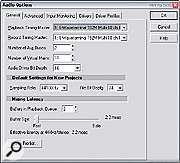 With a glitch-free latency of just 2.2ms in both Sonar (shown here) and Cubase SX, the 192M will be of particular interest to soft-synth users.After first making very sure that all monitoring was disabled and that all unused channels were muted, to prevent howl-round and compromised results, I used Rightmark's Audio Analyser 4.3 to carry out some audio measurements. The low-frequency response confirmed my listening tests, measuring -1dB down at a rather high 24Hz using outputs 1/2 (most cards manage 10Hz or lower), but extending down to 15Hz using any of the other main outputs, perhaps because these don't have the extra monitor circuitry.
With a glitch-free latency of just 2.2ms in both Sonar (shown here) and Cubase SX, the 192M will be of particular interest to soft-synth users.After first making very sure that all monitoring was disabled and that all unused channels were muted, to prevent howl-round and compromised results, I used Rightmark's Audio Analyser 4.3 to carry out some audio measurements. The low-frequency response confirmed my listening tests, measuring -1dB down at a rather high 24Hz using outputs 1/2 (most cards manage 10Hz or lower), but extending down to 15Hz using any of the other main outputs, perhaps because these don't have the extra monitor circuitry.
At the top end it measured -1dB down at a good 19.5kHz with a 44.1kHz sample rate, opening out to a good 30kHz with 96kHz sample rate. Since 192kHz is only supported during playback, I couldn't satisfactorily measure any aspect of 192kHz performance using loopback tests.
Total harmonic distortion didn't rise above a good 0.004 percent at any sample rate, but background noise results were disappointing, and also varied by up to 5dBs depending which inputs and outputs I used. At 24-bit/44.1kHz the best result I got was a reasonable -93dB RMS (about -95dbA), while at 96kHz the noise levels shot to a very poor -85dB RMS. Even worse were the stereo crosstalk measurements, which at around -54dB were the highest I've ever measured. This means that significant amounts of the left channel leak into the right and vice versa, and is perhaps due to poor screening in the umbilical. They ought to be -93dB or lower, although this probably won't worry too many users at this price point. At first I thought I might have received a damaged or poorly built example, but I later discovered almost identical RMAA results posted on the Internet from a user's 192M. I don't understand why the noise levels at 24-bit/96kHz are significantly higher than at the other sample rates.
However, let's not throw out the baby with the bathwater. Poor separation, as well as differing noise and frequency responses among the various inputs and outputs, do point to engineering corners being cut to create a 192kHz-capable four-in, eight-out soundcard for under £200, but no-one should be expecting audio perfection at this price level. Moreover, despite the marketing attraction of high sample rates, most users will carry on using 24-bit/44.1kHz, and in this audio format the 192M provides performance generally on a par with other similarly priced cards (apart from the separation figures), and with more I/O channels than many.
Conclusions
If you're looking for this many inputs and outputs and only have around £200 to spend, some other cards to consider are ST Audio's DSP24 Media 7.1, Terratec's DMX 6Fire, and of course Creative's various Audigy models. They vary greatly in features, so you'll have to examine their differences carefully before making up your mind which one suits you best. All sound crisp and clean, but once you start making measurements they also vary quite a bit in performance. The Audigy has a fixed 48kHz engine, and only really provides 16-bit performance, while the Media 7.1 shows early high-frequency roll-off but, like the DMX 6Fire, does exhibit lower background noise than the 192M. All three use a combination of phono and 3.5mm jack I/O, which may not suit every musician.
The ESI Pro Waveterminal 192M is a tricky soundcard to sum up. On the one hand it performs well at 24-bit/44.1kHz (apart from poor separation), but at 24-bit/96kHz its noise levels are worse than most 16-bit cards, while 192kHz can only be used for playback purposes. On the other, it provides a generous four-in, eight-out analogue configuration using robust quarter-inch jacks, as well as two mic preamps with individual phantom power, two independent headphone outputs with a host of monitoring options, plus both optical and co-axial digital outputs, and the excellent performance of its EWDM drivers, and all for just £199. Nothing else at this price point has exactly this feature set, so it may prove ideal if it matches your needs.
|
| |
