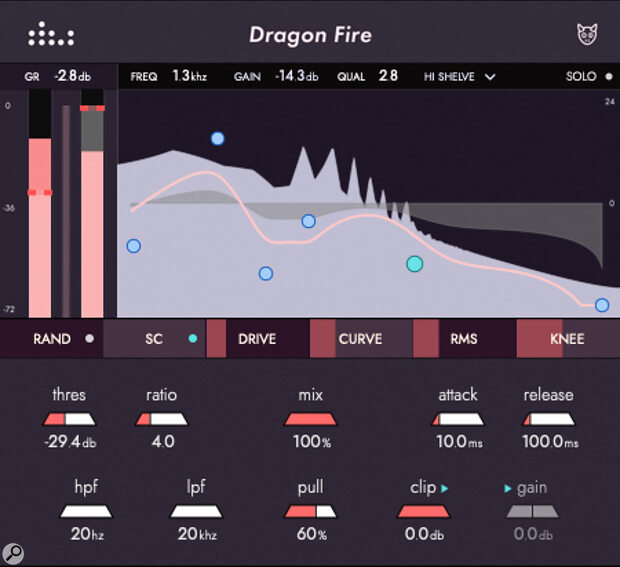Dragon Fire, which supports all the popular Mac OS and Windows plug‑in formats, makes setting up frequency‑conscious compression very intuitive, courtesy of an on‑screen curve its makers call the Push Pull Graph. Here you make EQ‑style adjustments pre the compressor section, so if you put in a 100Hz boost, then more 100Hz will be fed into the compressor. The clever bit is the Pull slider, which progressively applies an inverse EQ curve to the output so that you can get back to the same general tonal balance as you had to start with, but with more compression taking place in just the parts of the spectrum that need it. The higher the Pull value, the less EQ boost you hear. Usually there’s a sweet spot part way along this fader that makes sounds pop out of a mix without things getting too obtrusive. You can also apply cut, to avoid compressing parts of the spectrum you’d like to leave alone, and with six fully parametric sections that can also be switched, individually, to shelving, there’s a lot of scope for tonal shaping here.
But it doesn’t end there. You can also apply Drive, which is adaptive, bringing in more saturation in parts of the spectrum where you’ve applied the most compression, and you can tweak the action of the compressor by switching from Peak to RMS detection, changing the compression curve and also changing the shape of the compression knee. There’s a side‑chain option if you need it, and even a Random button to help while away those idle moments.
All the familiar compressor controls are provided for the adjustment of Threshold, Ratio, Attack, Release and Wet/Dry Mix plus you also get high‑ and low‑pass filtering for the compressor side‑chain and a variable clip threshold, which can be useful to gnarl‑up snare drums and the like. EQ bands can be soloed and there’s a meter section that shows the gain reduction as well as in and out levels, with small grab handles that also allow them to be used as ‘amount’ sliders for the compressor threshold and clip threshold. Finally there’s an output gain control.
Other plug‑ins have explored this approach to compression but Denise have managed to make it very user‑friendly.
When material is being processed, its original spectrum is shown as a pale shaded area while the curve you have set up is shown in a darker grey. Other plug‑ins have explored this approach to compression but Denise have managed to make it very user‑friendly. Sometimes normal compression does the job, sometimes you need multiband processing, but Dragon Fire is a valid alternative approach to frequency‑selective compression that has many corrective and creative applications. I tried it on a number of sources, including bass guitar, and soon came to appreciate the benefits of this EQ‑meets‑compression approach as it provides a straightforward way to control dynamics and tonality at the same time.
Information
£42.51 when going to press. Full price £103.96. Prices include VAT.
$48.53 when going to press. Full price $98.06.